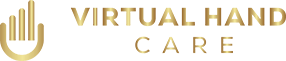It can be difficult at first but these 8 simple changes to your work station can help keep you pain free at work!
We all spend a lot of time on our computes or mobile devices at work at home. Over time, this repetition and constant ‘marathon’ use can slowly start to wreak havoc on your arms, neck, back, and even our eyes. This can lead to pain, numbness and tingling, weakness, and more.
To avoid pain at work, make these 8 simple changes to your work station and keep your body pain free!
1. AVOID RESTING ON YOUR PALMS AND ELBOWS WHILE TYPING. Resting on your palms can put cause irritation on your median nerve. This pressure can lead to Carpal Tunnel symptoms. While, leaning on your elbows can cause compression of your ulnar nerve, known as Cubital Tunnel Syndrome. Try relaxing your elbows freely by your side and lifting your palms off the desk or keyboard.
2. MOVE THE MOUSE. Often people place their mouse too far away from their body. This can strain the shoulder, cause overuse of the wrist muscles, and put increased pressure on your carpal tunnel area. The mouse should be placed as close to the keyboard or as close to you as possible. Suggestions include, placing the mouse on a clipboard or book on your lap, learn to use mouse keys, and occasionally change which hand you use. Don’t forget to RELAX your hand on the mouse, too. More frequently, people are gripping the mouse and don’t even realize it.
On a personal note- I am VERY right handed but numbness and tingling was preventing me from using my computer mouse. So, I switched the mouse to my left hand. This took about a week to get use to however, I am NOW an ambidextrous mouse user!
3. AVOID BENDING YOUR WRIST TO THE SIDE. Try to keep your wrists straight and neutral when typing. Avoid resting your wrists or bending your wrists in the direction of your small finger. This posture is called ulnar deviation and increases pressure on your carpal tunnel. This is commonly seen when people use smaller tablets or keyboards. This can often be corrected by using a split ergonomic keyboard.
4. CHANGE YOUR KEYBOARD POSITION. Position the keyboard slightly below elbow height as this will ensure your wrists aren’t placed in a poor position. Avoid tilting your keyboard up or down as this causes your wrists to be placed in poor positions that can increase the pressure to your carpal tunnel and strain your wrist and forearm muscles.
5. LIGHTEN YOUR TYPING PRESSURE. Did you know if you type 50 words a minute, 7 hours a day, you are generating close to 700 pounds of force on EACH finger. OUCH! Also, keep nails trimmed to avoid awkward positions for the fingers.
6. DON’T FORGET TO BLINK. You blink 50% LESS when you’re looking at a fixed object!
Consider these steps: Lower your monitor if your eyes feel dry. Place your monitor perpendicular to a window to avoid glare and strain to your eyes from the natural light. Finally, look away from your computer or device often. Focus on an object 30 feet away every 15 minutes. Above all, avoid eye strain by blinking more often.
7. HONOR YOUR CURVES. We are supposed to have a normal curvature to our spine, however, when we sit for long lengths of time we begin to slouch, round our shoulders, and over extend our neck to look straight ahead. This can lead to pain, numbness and tingling, and over strained muscles.
To honor the normal curves of our spine, we suggest sitting with your hips as close to the back of the chair as possible and place feet flat on the floor. If you find your feet hanging by doing this then place yoga blocks or a stool under your feet. Place a small pillow or purchase a lumbar roll for support to our low back curves. More importantly, know there is NOT one right position to stay in all day. Stand up and type if you have mobile capabilities or an adjustable desk. But remember standing the WHOLE time also has its downfalls!
8. TAKE FREQUENT BREAKS! Get up and move. Exercise can benefit your posture, circulation, reduce eye strain, relieve stress, and improve work productivity! Tell your boss!
Virtual Hand Care offers customized Work Station Design Consultations.
If you have found this article helpful, do us a favor and share on our social media channels!