 Wearing down with usage…
Wearing down with usage…
In this tech-driven world, it is practically impossible to eliminate computer use completely.
The most alarming fact is that most computer users have no idea about the effects of long-term desk or laptop use.
Or if you are familiar with the risks, you are stuck with how to change.
Luckily, there are several ways we can prevent common computer-use injuries from happening to you.
What is ergonomics?
Simply put, ergonomics is the science of how you and your workspace can be more efficiently and comfortably designed to you.
By modifying the environment (for example, your desk) to meet your physical needs, we can potentially eliminate aches and pains, and reduce the chance of chronic injuries.
However, what I commonly see is you adapting to the workspace, rather than adapting your work or play to meet YOUR physical needs.
 Learn if your space is set up safely to prevent avoidable pain and injuries.
Learn if your space is set up safely to prevent avoidable pain and injuries.
Identifying whether your desk setup is treating your body well, or if it is a big cause of your symptoms, can be the ticket to less pain and future injuries. Making just a few tweaks to your setup may be all you need to continue to enjoy your work or game.
There are several common injuries caused by poor ergonomic desk setup.

Wrist and Hand Pain
Wrist and hand pain are caused by repetitive motion of our fingers from typing, texting, use of a mouse, and poor wrist positions. This can cause pain, numbness/tingling, and stiffness.

Back pain
Back pain results from sitting for long lengths of time. This puts stress on low back causing pain, tightness, and numbness/tingling down our legs.

Neck Pain
Neck Pain is caused from looking down at a laptop or phone or turning your head to one position. This can cause tightness in your neck, tension headaches, and pinched nerves down your arms.
Simply treating the symptoms and not the cause won’t prevent the injury from recurring.
What’s included in a remote ergonomic assessment?




Subscribe
Get my FREE step-by-step guide to transform hand pain to hand relief in just 2 minutes a day!
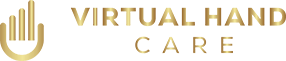

 Wearing down with usage…
Wearing down with usage… Learn if your space is set up safely to prevent avoidable pain and injuries.
Learn if your space is set up safely to prevent avoidable pain and injuries.